Rapid Tag X6 Error Showing Up On the Screen
x6 error is something happen at the front sensor of the parallel cylinder. The device in your attached picture is "stopping sensor" which will stop the rotation of pallet when the black block under the rotation table comes over it.
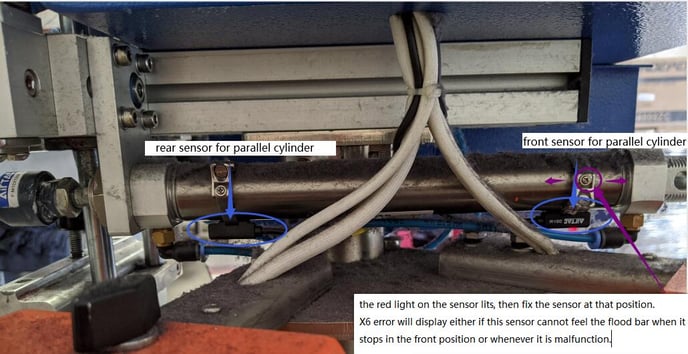
Cut the air, only switch on the machine (without air), pull the flood blade to the front (towards the operator). Loosen the screw of the sensor, moves it forward and backward until the red light "lit", then fix the sensor at the light on position. The error x 6 sensor was due to the machine does not receive signal of the sensor and thus will not go on for next motion. If the red light keep "lit" or does not "lit", no matter how you move the sensor, the sensor is not working properly.
![All American Logo_White-1.png]](https://knowledge.aaprintsupplyco.com/hs-fs/hubfs/All%20American%20Logo_White-1.png?height=50&name=All%20American%20Logo_White-1.png)