Epson SureColor F3070 Industrial DTG Printer: How to Manually Cap the Printhead to the Capping Station
The Epson SureColor F3070 Direct-to-Garment (DTG) printers deliver breakthrough productivity and cost of ownership with rugged reliability you can count on. Please follow the instructions below when capping your printer.
To manually cap the printers:
- Open left cover.
- Push/pull the belt (in pic 1) to move print head station into place (you’ll hear it click into place)
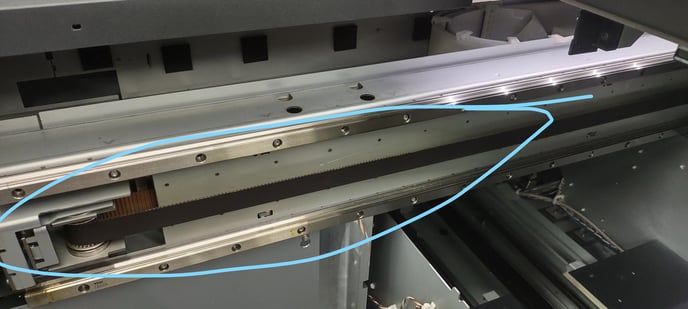
- Turn white wheels (in pic 2) to raise capping station
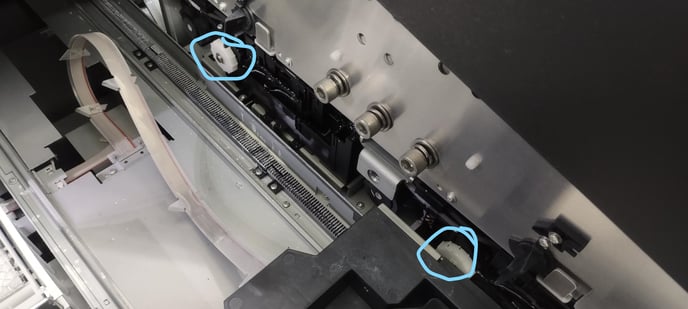
![All American Logo_White-1.png]](https://knowledge.aaprintsupplyco.com/hs-fs/hubfs/All%20American%20Logo_White-1.png?height=50&name=All%20American%20Logo_White-1.png)