AA Tee-Folder Pro - Operations Manual
- With the key, turn on the AA Tee-Folder Pro Automatic T-Shirt Folding/Bagging Machine.
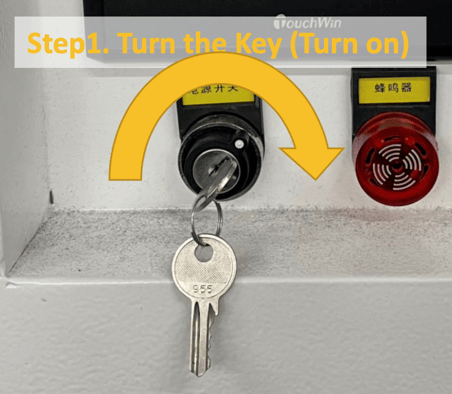
- After turning on the AA Tee-Folder Pro Automatic T-Shirt Folding/Bagging Machine, you will see the options below. Please click “English” then “Login” to enter the AA Tee-Folder Pro interface.
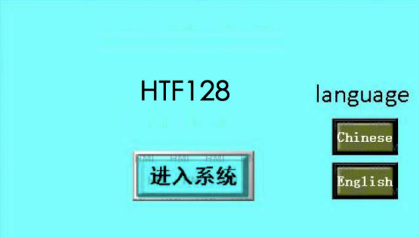
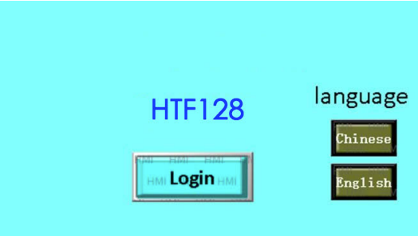
- The device status display will appear showing the running status of the device.
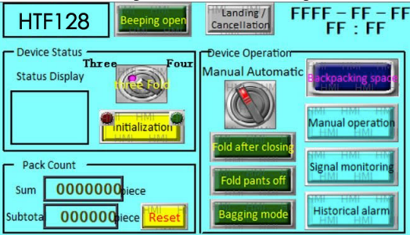
- Press the “Initialization” button. This will cause the red indicator to begin flashing. After the device initialization is complete, the red indicator will turn off and the green indicator will light up solid.
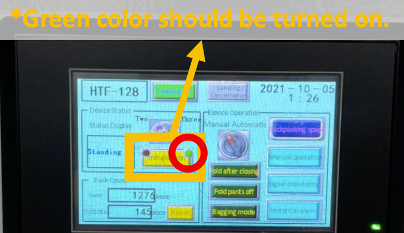
- After the initialization is complete, select “Automatic” in the “Device Operation” section of the display.
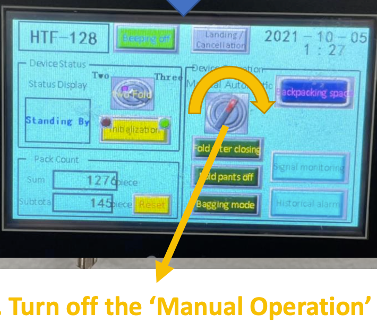
- Now please watch the video below which showed proper Setup & Adjustments for your AA Tee-Folder Pro.
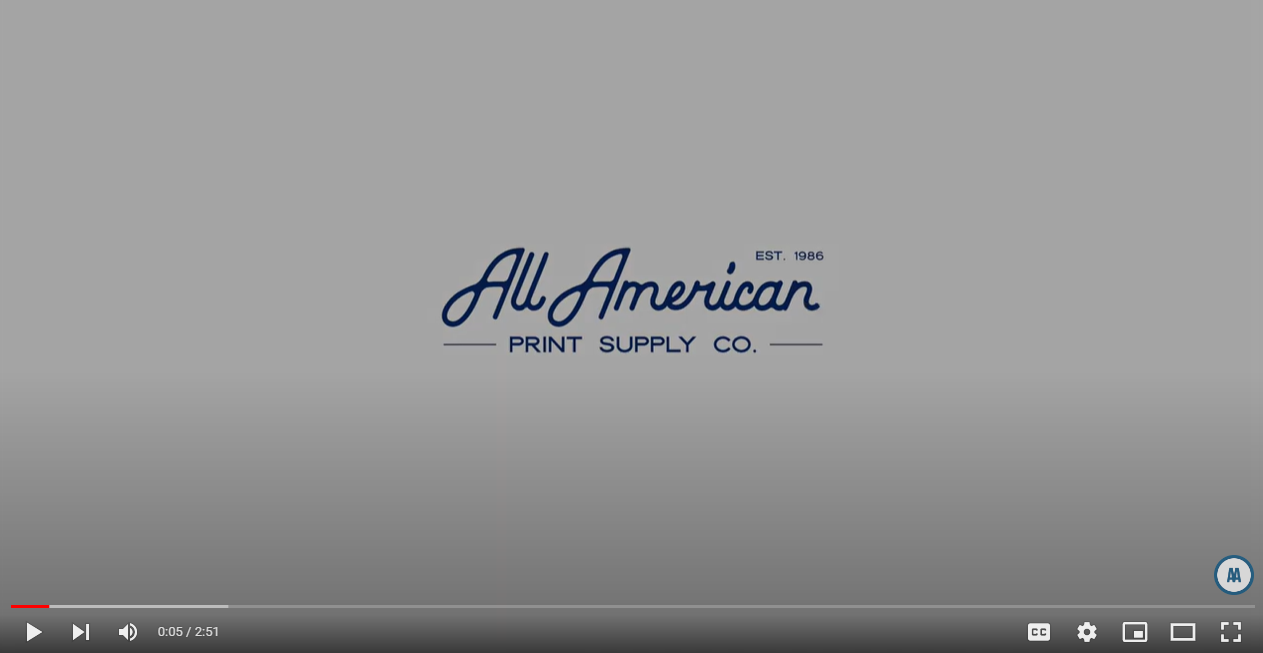
![All American Logo_White-1.png]](https://knowledge.aaprintsupplyco.com/hs-fs/hubfs/All%20American%20Logo_White-1.png?height=50&name=All%20American%20Logo_White-1.png)